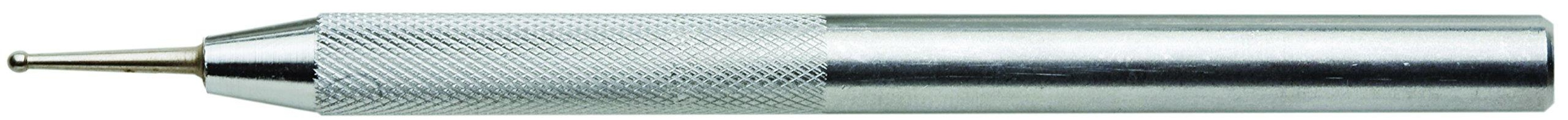![Unlocking the Secrets of Microsoft Excel 2010 [Download] Unlocking the Secrets of Microsoft Excel 2010 [Download]](http://image.top1price.com/aEOz47UWR-82gnGGpinxPbw26VM=/0x120/product_images/full/2fc4831d67b41ca3420d98882f54f2359918a608/unlocking-the-secrets-of-microsoft-excel-2010-download.jpg)
![Unlocking the Secrets of Microsoft Excel 2010 [Download] Unlocking the Secrets of Microsoft Excel 2010 [Download]](http://image.top1price.com/lP41JXgPZ2I60ul48JcQOlFP4Xg=/product_images/full/2fc4831d67b41ca3420d98882f54f2359918a608/unlocking-the-secrets-of-microsoft-excel-2010-download.jpg)
30 Days Lowest Price Guarantee
Unlocking the Secrets of Microsoft Excel 2010 [Download]
DESCRIPTION
Learn how to set up Excel to meet your personal needs at work or at home. Whether you are new at working with Excel or already a power user, this powerful and unique training program will show you how to customize its many features so that it works for you today! Where other products have failed, this program will successfully build your skills, one step at a time and at your own pace, with easy-to-follow, full-motion demonstrations that walk you through every click! Our unique interactive approach provides practice exercises that allow you to try out your new skills in a safe learning environment.
-Course 1: Working with Workbooks Touring Excel, working with worksheets, menus and toolbars, navigating workbooks, entering and editing information, basic formulas and functions
-Course 2: Illustrating, Formatting, and Analyzing Data Formatting cells, using styles, conditional formatting, creating pivot tables and charts
-Course 3: Automating, Protecting, and Collaborating Recording and running macros, form controls, protecting and sharing workbooks, validating data, tracking changes
PC Minimum System Requirements:PC Recommended System Requirements:
-Course 1: Working with Workbooks Touring Excel, working with worksheets, menus and toolbars, navigating workbooks, entering and editing information, basic formulas and functions
-Course 2: Illustrating, Formatting, and Analyzing Data Formatting cells, using styles, conditional formatting, creating pivot tables and charts
-Course 3: Automating, Protecting, and Collaborating Recording and running macros, form controls, protecting and sharing workbooks, validating data, tracking changes
PC Minimum System Requirements:PC Recommended System Requirements:
- Processor: Intel or AMD class processor
- RAM: 2 GB
- Hard Disk: 4 GB
- Video Card: Any
- Supported OS: Windows 10, Windows 8, Windows 8.1, Windows 7, Windows Vista, Windows XP
- Additional Requirements: Adobe Reader
Adobe Flash Player 10 or higher
- Interactive Training
- Show-Me Try- Me approach to learning