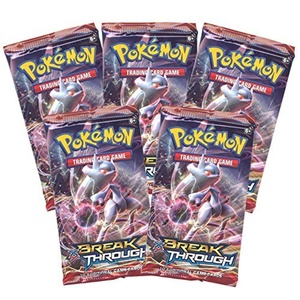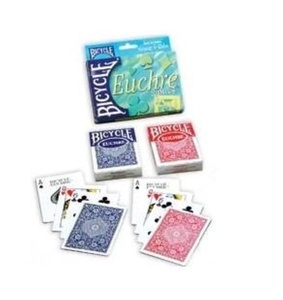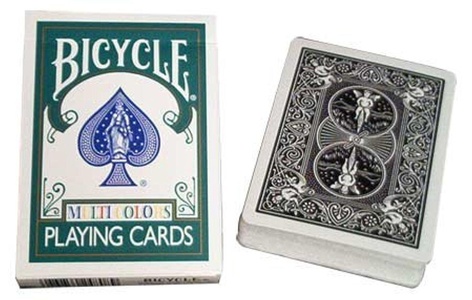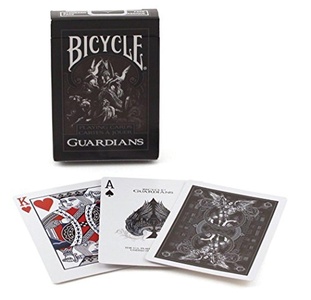30 Days Lowest Price Guarantee
25 Pack of Orange Micros Manager or Server ID Cards - Card Imaging Brand POS Cards
DESCRIPTION
Details on how to enroll an employee card Directions to Change or Create an MICROS Employee ID Card on MICROS 3700 Workstation: 1) Sign in as a Manager 2) From the Manager Screen, click on the Manager Procedures button. 3) From Manager Procedures, Click on the Employee Button. 4) Use the link to find the employee record. 5) Touch the employee name to select. 6) Click on the Edit ID link to bring up the Assign an ID Screen. 7) Swipe the card through the workstation mag card reader at this point. The number from the card will auto fill into both fields. 8) Click the OK button to save. 9) Click the X in the upper right hand corner to close Manager Procedures
- 25 pack Orange Micros compatible server/cashier swipe cards
- Rugged solid PVC material and hole punched for ring or clip attachment
- OEM Item #200156-002
- Programmed for MICROS POS systems including 1700, 2700, 2400, 3400, 3700, 8700, 9700, e7
- We assure that there are no duplicate numbers and stand behind our product





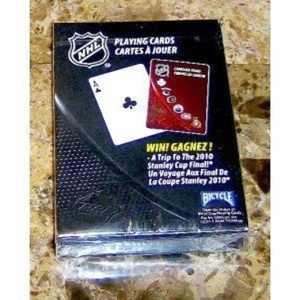

![Match Attax 2012/2013 Nigel Adkins Southampton 12/13 Manager [Toy] by My Trading Cards Match Attax 2012/2013 Nigel Adkins Southampton 12/13 Manager [Toy] by My Trading Cards](http://image.top1price.com/0-ed5XYb3tQrrejpvU7dPM8Dbg4=/0x300/product_images/full/d2ed251dd4e4149402768e583f150fe287fda983/match-attax-2012-2013-nigel-adkins-southampton-12-13-manager-toy-by-my-trading-cards.jpg)

![Match Attax 2012/2013 Roberto Mancini Manchester City 12/13 Manager [Toy] by My Trading Cards Match Attax 2012/2013 Roberto Mancini Manchester City 12/13 Manager [Toy] by My Trading Cards](http://image.top1price.com/yvZ1YBS1-45JLOenMnCL6g2xWuY=/0x300/product_images/full/a575d1371ea9c96a53e8ec4823f114303986ca63/match-attax-2012-2013-roberto-mancini-manchester-city-12-13-manager-toy-by-my-trading-cards.jpg)