Advanced Uninstaller PRO + Daily Health Check + Antivirus (5 PCs, 1 Year) [Download]
DESCRIPTION
Advanced Uninstaller PRO is more than an application manager. With the capacity to soup up your Registry and spruce up your Start menu, this powerful organizer unclutters your PC. No matter how tidy a person you consider yourself to be or how vigilant you are at keeping your personal effects in good shape, it is likely that your PC is in a much less organized state.
You may believe your desktop to be a haven of tranquility, with its handful of icons all lined up neatly with the carefully-selected wallpaper background, but there is likely to be all manner of mayhem going on behind the scenes. You may be ever so careful about the programs you choose to download from the Web, but unless you have your firewall cranked right up, a few things may have side-stepped your vigilant eye and could be causing your machine to perform at a less than optimum pace. Every time you open a Web site, suspicious characters such as pop-ups, cookies and temporary files invite themselves onto your machine and take up a shadowy residence in the hope that you don't have the software or curiosity to chase them out.
Besides these more shady sorts are endless amounts of unused or expired program files, plug-ins, URL records and History records loitering about after your last time on the Web. In this tutorial, we're going to introduce you to Advanced Uninstaller – a system management application that helps you complete a range of standard computer cleansing tasks, wrapped up in one free download.
If you want to tackle the number of cookies installed on your system, give your computer a good defragment and generally spring-clean your startup application list. Advanced Uninstaller will prove to be a delight. It's a flexible, easy-to-use program geared to tackling these important tasks and a whole lot more besides, to make sure your system is running as efficiently as possible. It will pretty much guarantee that you'll receive no nasty surprises when innocently demanding your machine to perform another task. All of the program’s operations are aided by a very friendly wizard, who guides you through your chosen cleaning procedure, and the functions are all completed with a simple drag and drop.
So rather than wondering why your PC is running so sluggishly, just load up Advanced Uninstaller PRO, an easy to use suite for uninstalling applications and keeping your computer clean, fast and in its best shape. All features of Advanced Uninstaller PRO are designed to be both safe and easy to use.
You can easily uninstall programs by selecting the application from a list, or by dragging and dropping a file or shortcut on the Advanced Uninstaller PRO desktop icon.
The Startup Manager gives you control over the programs that are automatically started by Windows, and offers you detailed information about each one of them, including advice about what the program does and whether you should disable it or not. Advanced Uninstaller PRO includes a huge knowledge base containing startup program descriptions.
This new release contains a powerful registry cleaner, defragmenter and optimizer which will help you keep your registry fast, clean and easily accessible by all programs. A registry backup utility is also included.
The Quick Cleaner will allow you to perform a one step clean-up of your computer and to protect your privacy. It can safely delete the Internet visited pages history, the web addresses you typed, the Internet cookies and also the recently open files list for more than 100 applications, including Microsoft Office, Windows Media Player, ICQ, MSN, WinZip, RealPlayer, Kazaa, WinAmp, etc.
Advanced Uninstaller PRO also enables you to remove all not working Start Menu shortcuts, to hide and show them at your will and to alphabetically sort the entire Start Menu.
Some other important functions of Advanced Uninstaller PRO are: finding and deleting garbage and temporary files left behind by Windows, Internet Explorer and other applications, detailed Internet Explorer configuration by enabling or disabling its toolbars, plug-ins and BHOs, a nice and powerful font manager, a Control Panel manager and many, many more.Advanced Uninstaller PRO + Daily Health Check + Antivirus runs on any PC, laptop, notebook or tablet which runs Windows XP, Vista, 8.0, 8.1, Windows 10. This edition can be installed on up to 5 PCs and the license (which includes Daily Health Check updates to improve clean-up and Antivirus signature updates) is valid for 1 year
PC Minimum System Requirements:PC Recommended System Requirements:
- Processor: Intel Celeron
- RAM: 2 GB
- Hard Disk: 30 MB
- Video Card: any video card
- Supported OS: Windows 10, Windows 8, Windows 8.1, Windows 7, Windows Vista, Windows XP, Windows 2000, Windows
- Processor: Intel Pentium or higher
- RAM: 4 GB
- Hard Disk: 40 MB
- Uninstall programs easily and completely
- Daily Health Check cleans your PC daily, freeing up a lot of disk space
- Fully featured Antivirus protection
- Delete leftover data after program uninstall
- Keep your PC clean and error free
![Advanced Uninstaller PRO + Daily Health Check + Antivirus (5 PCs, 1 Year) [Download] Advanced Uninstaller PRO + Daily Health Check + Antivirus (5 PCs, 1 Year) [Download]](http://image.top1price.com/0U995Yw5hPbOWDp4HxS31ovuwHA=/0x120/product_images/full/c966ebc201e4996ea562c8a06b13fd4ff550782d/advanced-uninstaller-pro-daily-health-check-antivirus-5-pcs-1-year-download.jpg)
![Advanced Uninstaller PRO + Daily Health Check + Antivirus (5 PCs, 1 Year) [Download] Advanced Uninstaller PRO + Daily Health Check + Antivirus (5 PCs, 1 Year) [Download]](http://image.top1price.com/KaDIgKpq0XK0HcGIYNjctCouXQY=/product_images/full/c966ebc201e4996ea562c8a06b13fd4ff550782d/advanced-uninstaller-pro-daily-health-check-antivirus-5-pcs-1-year-download.jpg)
![Advanced Uninstaller PRO + Daily Health Check + Antivirus (5 PCs, 1 Year) [Download] Advanced Uninstaller PRO + Daily Health Check + Antivirus (5 PCs, 1 Year) [Download]](http://image.top1price.com/U5qPD_7FfNUFw_CDHVPPMFxvbDU=/0x300/product_images/full/c966ebc201e4996ea562c8a06b13fd4ff550782d/advanced-uninstaller-pro-daily-health-check-antivirus-5-pcs-1-year-download.jpg)
![Avira Antivirus Pro 2017 | 5 Device | 3 Year | Download [Online Code] Avira Antivirus Pro 2017 | 5 Device | 3 Year | Download [Online Code]](http://image.top1price.com/FF9iv962aJArtHosGVQKsah-6zk=/0x300/product_images/full/c7c75809bb5c30a45eeb13ab87f196466a5f54ad/avira-antivirus-pro-2017-5-device-3-year-download-online-code.jpg)

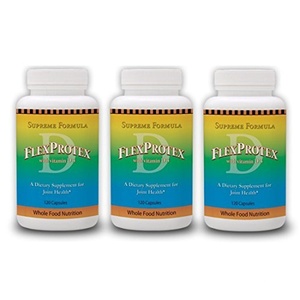









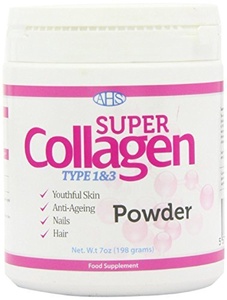


![Avira Phantom VPN Pro 2017 | 1 Device | 1 Year | Download [Online Code] Avira Phantom VPN Pro 2017 | 1 Device | 1 Year | Download [Online Code]](http://image.top1price.com/LJkcaXEpYkpPhTgmjkTPr2LBeWM=/0x300/product_images/full/6af7c47799c7c0543f6c5cde76af6d20ff1f2209/avira-phantom-vpn-pro-2017-1-device-1-year-download-online-code.jpg)
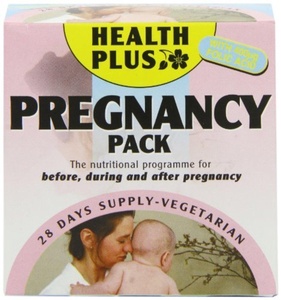


![Avira Total Security Suite 2017 | 5 Device | 1 Year | Download [Online Code] Avira Total Security Suite 2017 | 5 Device | 1 Year | Download [Online Code]](http://image.top1price.com/lXOnWIxFx-20kbS9-g1eolWKg4s=/0x300/product_images/full/c00a8cc62b6e4226bf5e3f70433a597916f284f4/avira-total-security-suite-2017-5-device-1-year-download-online-code.jpg)








