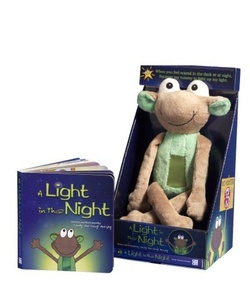AIBULBThe Snow Queen Essar Light Ice Snow Queen Elsa 7 Color Changing Night Light Lamp Kids Girls Girlfriend Gift Sleeping Light
DESCRIPTION
Cartoon Table Lamp With 3D Effect LED Night Light Holiday Light Fun Light For Baby and Decoration Birthday Gift
Hot selling 1:Crazy popular special for young people;
Hot selling 2:Amazing Innovative 3D illusion night lamp;
Hot selling 3:Fit for Hotel/Room/Coffee bar/bar/KTV and so on;
How to Use?
Step 1:Insert the acrylic plate into the base,and connect the power source by USB cable;
Step 2:Touch & press power button to change color among the 7 color light cycle or enter auto flashing colors cycle mode;
Touch & press 1 time light change 1 time,the order as red-green-blue-yellow-cyan-purple-white--auto flashing colors cycle mode.Step 3:Long time touch power button,power off.
Perfect for:
It can be put in bedroom, child room, living room, bar, shop, cafe, restaurant etc as decorative light.
Magical Panel 3D optical illusion bulbing LED light
Features:
1. 7 Color change: Red, Green, Blue, Yellow, Cyan, Pink, White
2. Touch button: Press one time, one color light up, press it again, it turns off. Press it thirdly, another color light up.
3. Automatically color changing mode. Press the touch button to last color, then press it again, auto color changing mode works.
4. Coming with USB power adapter, you can connecting it to your home power socket or computer USB port.
5. Energe saving. Power spend: 0.012kw.h/24 hours; LED life span: 10000hours
6.It can be put in bedroom, child room, living room, bar, shop, cafe, restaurant etc as decorative light.
Product Size:226x184x87mm
Base:87x87x43mm
Package include:
1x 3D illusion light
1x usb cable
1x User manual
1x Standard Carton box
- AIBULB®The Snow Queen Light Ice Snow Queen Elsa 7 Color Changing Night Light Lamp Kids Girls Girlfriend Gift Sleeping Light
- Cartoon Figure 7 Colors Change LED Night Colorful Toys for Kids
- Package Contents: 1 x 7 Colorful Change 3D LED Night Lamp 1 x Micro USB 1 x User manual
- How to Use? Step 1:Insert the acrylic plate into the base,and connect the power source by USB cable; Step 2:Touch & press power button to change color among the 7 color light cycle or enter auto flashing colors cycle mode; Touch & press 1 time light change 1 time,the order as red-green-blue-yellow-cyan-purple-white--auto flashing colors cycle mode. Step 3:Long time touch power button,power off.
- Color: red-green-blue-yellow-cyan-purple-white--auto flashing Easy-to-Use,Easy-to-Carry!