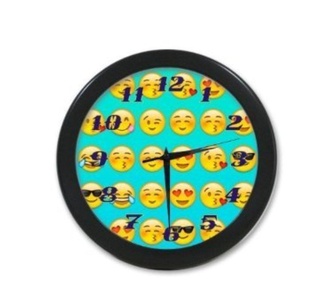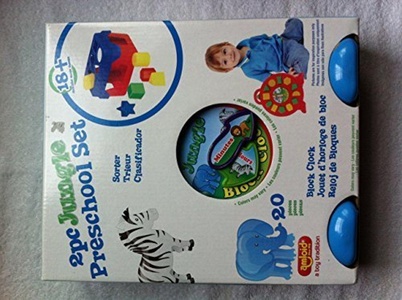30 Days Lowest Price Guarantee
LED Message Board Alarm Clock Interior Clock
DESCRIPTION
LED Message Board Alarm Clock Interior Clock How to Use The MODE button and the SET button, date, time, and set the alarm. Time setting - When you insert a battery, 12:00 display you will see that. Press the S button for more than 3 seconds, set by pressing the up and down buttons. Date setting - pressing the M button and press the S button to come out is the number of 2008 for more than 3 seconds, set by pressing the up and down buttons. Also, if you press twice the S button, it is the ability to adjust the date. When you press the S button, before the number 1 is set in the up and down buttons if the (month) to blink. When you press the S button again, to set if the (Day) that the number 1 is flashing behind. SIZE - 75mm x 138mm x 100mm Material - Plastic, Acrylic Battery, DC 5V adapter, USB connector is purchased separately
- LED Message Board Alarm Clock
- Interior Clock
- SIZE - 75mm x 138mm x 100mm
- Material - Plastic, Acrylic