

30 Days Lowest Price Guarantee
ZYY Nonporous HD 1080P Charger Video Camera 1920 1080P Imaging Audio and Video Synchronization
DESCRIPTION
1: Camera: machine connection socket, red and blue light blue lights flashing lights at the same time, after three time put out, representative to enter the camera state, the machine from the socket pulled out, the lights flashing three out, stop and save the camera on behalf of.
2: Electronic equipment charge: the product can be in the camera during the same time data cable connection USB interface, can give electronic products.
3: Video Sync: video and audio synchronization.
4: Automatic cycle camera: when the memory is full, the machine will delete the earliest video files, will retain the latest video files.
5: Reset: when the machine appears dead, the indicator lights, the machine from the socket, about a minute later, the lights out, the machine will automatically reset.
6: Time change: camera provides the video file to display the time of the function, you can set the time according to the actual needs of the time format for the year. Set the following method: connect the computer, find the mobile disk, click the right button on the disk space to move the mouse to the pop-up menu on the new ". You can also create a copy of this folder on your computer desktop as described above and then copy it to the disk folder. Open the time folder, set the time format, such as: 00:00:00 2000.01.01, year, month, day and hour, minute, second, separated by space. Then save. Save the file after the security exit hardware, boot, time settings to complete. Time set up, the time of the video file with you set the time to. Note: the time is set up after a certain time to start to take effect.
2: Electronic equipment charge: the product can be in the camera during the same time data cable connection USB interface, can give electronic products.
3: Video Sync: video and audio synchronization.
4: Automatic cycle camera: when the memory is full, the machine will delete the earliest video files, will retain the latest video files.
5: Reset: when the machine appears dead, the indicator lights, the machine from the socket, about a minute later, the lights out, the machine will automatically reset.
6: Time change: camera provides the video file to display the time of the function, you can set the time according to the actual needs of the time format for the year. Set the following method: connect the computer, find the mobile disk, click the right button on the disk space to move the mouse to the pop-up menu on the new ". You can also create a copy of this folder on your computer desktop as described above and then copy it to the disk folder. Open the time folder, set the time format, such as: 00:00:00 2000.01.01, year, month, day and hour, minute, second, separated by space. Then save. Save the file after the security exit hardware, boot, time settings to complete. Time set up, the time of the video file with you set the time to. Note: the time is set up after a certain time to start to take effect.
- Video resolution:1920 * 1080
- Storage Support: 1G 2G 4G 8G 16G 32G TF card
- Products without any button, connect the power, the camera automatically, unplug the power supply, it automatically stops saving the video file
- Automatic cycle camera (when memory is full, delete the oldest video files retain the latest video files)
- The charger can while shooting video while mobile phones and other electronic products supply




![Download Rogue_One_A_Star_Wars_Story[BLU-RAY]FULL HD 1080p Download Rogue_One_A_Star_Wars_Story[BLU-RAY]FULL HD 1080p](http://image.top1price.com/A4s5LTLj6uzU-HBJfwgkv9WheqU=/0x300/product_images/full/9436a91c3112e6434241e72571069f41e3dd67b1/download-rogue-one-a-star-wars-story-blu-ray-full-hd-1080p.jpg)






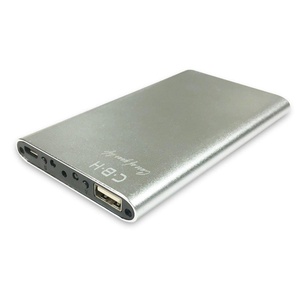





![Spy Hidden Camera Adapter HD 1080P Camera USB Wall Charger Nanny Cam, Built-in 8G Memory Mini Video Camera For Home Security (black] Spy Hidden Camera Adapter HD 1080P Camera USB Wall Charger Nanny Cam, Built-in 8G Memory Mini Video Camera For Home Security (black]](http://image.top1price.com/vFFSwli54fHYn0Dch4R7T4UuuXM=/0x300/product_images/full/970bc584f9730b90be5d328ae3a6f0728c46b425/spy-hidden-camera-adapter-hd-1080p-camera-usb-wall-charger-nanny-cam-built-in-8g-memory-mini-video-camera-for-home-security-black.jpg)











